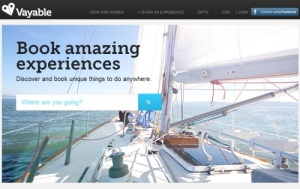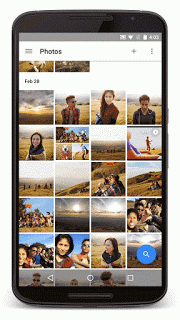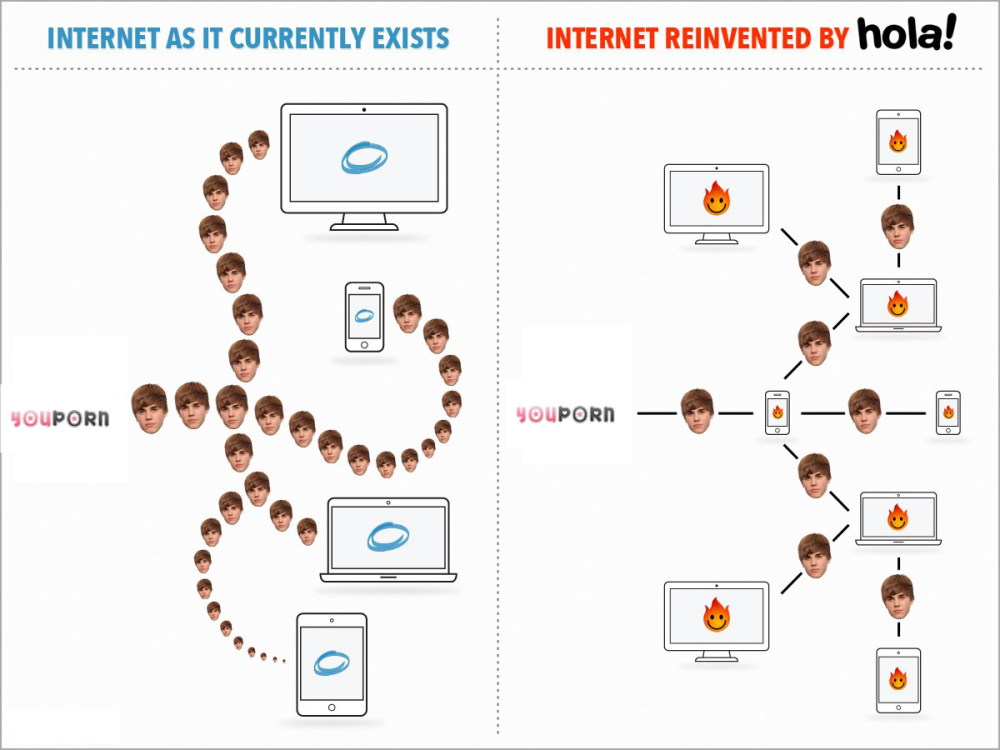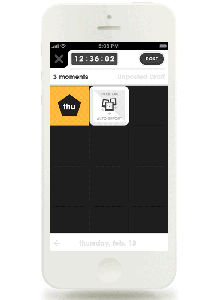Mobile Apps that help you make Money
So you got yourself a rather expensive mobile toy and besides Facebook, you really are just wasting time on it playing games and taking photos. But do you know that you can make some beer money for yourself while at it? The technology is here and it’s up to you to get the ball rolling.
Here are some of the possibilities listed below.
Broadcast your gameplay on Twitch and YouTube
These are just two of the most popular channels to make money that has taken the world by storm. Gaming is a big market and there are so called pro gamers who spend all their time making videos online for their gameplay as a guide for newbies on YouTube. Think of PewDiePie, who started recording his gameplay and posting it to YouTube, he’s now elevated himself to the status of Internet Celebrity with his whimsical channel on cold hard Swedish humor. How could a country that gave us Abba in the 70s produce such talent is beyond me. maybe it has to do with their fermented herring, Surstromming? Which enjoys the status of being the most horrible tasting food next to Icelandic fermented shark meat. PewDiePie makes an average of US$4 million a year from this alone!
Twitch is a gaming only site where you can post your gameplay and commentary. It is the biggest ass kicker for online game voyeurism but the Twitch App for mobile does not allow you to stream your gameplay to the channel for this you need to get a little smarter by recording your gameplay and streaming it later on a PC.
 Samsung’s GameRecorder+ is the only one that works best for game recording and unfortunately available only on their Galaxy App store. For iOS, you need to find a screen recorder….and there isn’t any. Apple thinks its wrong to let an app record what you are doing onscreen. Go figure. The only way to do a recording of your gameplay is to broadcast it via a third party hardware accessory needed for video output. Need I say more?
Samsung’s GameRecorder+ is the only one that works best for game recording and unfortunately available only on their Galaxy App store. For iOS, you need to find a screen recorder….and there isn’t any. Apple thinks its wrong to let an app record what you are doing onscreen. Go figure. The only way to do a recording of your gameplay is to broadcast it via a third party hardware accessory needed for video output. Need I say more?
For Android, many of the available apps for screen recording require your device be jailbroken, but those running Lollipop will be spared this messy step. Samsung’s Galaxy GameRecorder+ is the only one that allows you to record this seamlessly while also recording your narrative live from the front facing camera. Neat!
Get Famous on YouNow
Not recommended for introverts, ISIL guerrilla recruiters or Dems and GOP candidates, YouNow is an entertainment channel that rivals that of Periscope and Meerkat on Twitter. It regularly pulls in US$1 million in revenue every month with top YouNow celebs earning US$10,000 a month.
 The YouNow mobile app allows you to broadcast live from your mobile device so the only thing you need to fret about is the mobile data bandwidth. The mobile app is a self contained broadcast channel so you can’t include pre-recorded streams.
The YouNow mobile app allows you to broadcast live from your mobile device so the only thing you need to fret about is the mobile data bandwidth. The mobile app is a self contained broadcast channel so you can’t include pre-recorded streams.
Aside from this one restriction, everything is live. Yep. Talk, play, do that juggling act or say stupid jokes. If an Arab working in a convenience store can be an online celebrity on YouNow, why can’t you?
Make that Photo Pay for itself
So you like photography? Great. Where do you start to make some beer money from what you do? The iPhone camera is great while the Galaxy S6 is even better. Pictures you take can be enhanced anyway you like and once you have a great photo, why not see if you can sell it or enter it in a photo challenge?
Scoopshot is one that you can make some money out of your mobile photography pictures. Just submit a photo to their task challenges and get paid between US$10 to US$50 per photo.
How it works is simple. Photo Buyers with a budget will send out regional or global photo challenges with the winners getting their photos bought for the stated reward. Each is different and you can enter as many as you like as long as the photo is captured according to the buyer’s brief…that’s on how it should taken, and if faces of models can be seen or not seen.
FOAP is for selling Brand related Photos
Available for both iOS and Android, FOAP operates in a similar manner to Scoopshot but the key difference is that its photo contest challenges are sponsored by brands. They pay more too of course and FOAP has been winning hearts of those who love to drink. There are tonnes of food and lifestyle contest that must feature the brand owners products in your photo shots and many of them involving having fun or just foodie with drinks shots. Rewards vary, some offering as little as US$100 or up to thousands if a car brand is involved.
Snapwire is for anyone looking for crowd sourced Images
Snapwire is an app designed for just about anyone who is on the look out for unique photos to buy. These days, buying a royalty image can be a real pain as you have to spend countless hours doing it. So why not get someone to shoot it for you instead?
Rewards vary but it can range from anything from US$50 to US$800. So if the US dollar is king in your country, you may find it very worthwhile to shoot images for these request. Some request are pretty mundane others are plain simple. The challenge is to submit an image that will sell.
There are clear guidelines on what is needed in the brief and you are also told if a model release is required. More often than not, these request are far less sticky compared to submitting to microstock image agencies so even if you are just practicing your photography with an iPhone, you can still submit your worst shots and see how that fares.
Are there any other Ways of Making Money with your Mobile?
It depends on you really because if you don’t mind mining for Bitcoin, there is an app for that too. But let’s be clear, Bitcoin mining isn’t made for mobile. It is getting harder and harder to keep the blockchain going and for your efforts, you are only earning a handful of bit cents. That to me makes no sense to me.
Other methods are all indirect, and doesn’t give you an end result. There are no mobile video only microstock agency as yet making them on a mobile app is still a long way off. Video editing tools are relatively hum drum on mobile devices and unless you get a hardware bump upwards, shooting them and editing them to acceptable quality on mobile is way off.
If you cite apps like Uber, HomeAway, Flipkey and Airbnb, those require you to have a home or a car and unless you have that, you can’t partake in the business.
Vayable is an app for Tourist guide wannabes. Available only on iOS, it looks for guides in cities or places which you have insider knowledge over. If you qualify as one, you may just get hired for the day. The problem with this sort of services is that you need to verify yourself as a local guide with video post and presentations using a desktop computer. The mobile app, like Airbnb, is only used to market your services.
Demotix is a news portal that shouts out loud on citizen journalism but having your news featured and bought is a tough call for one simple reason, you have to capture pictures on your phone camera and file the whole story with it. Both iOS and Android apps are supported. Unless you live in a place that is far from traditional news centers, your chances of being featured will be better. Most of the news happening now is already being captured by paid journalist and unless it is in a war zone, where news agencies are loath to send their own paid interns, then you might have a shot at getting your news sold.
Crowd sourcing is a big part of this equation these days. To be part of a Lyft or Airbnb experience, you need to have something to offer. So do your homework before you sign up.