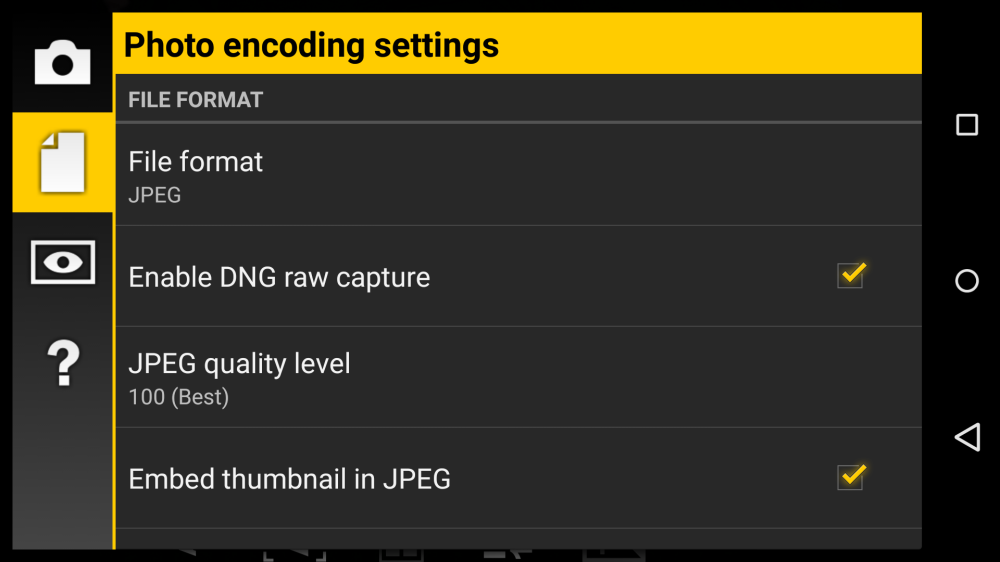Mobile Photography Hot Tips: How to Dump that DSLR for a Smartphone Camera?
Smartphones. They are everywhere. And you can even shoot pictures for microstock agencies right from your mobile! The phenomenal technology that goes into smartphones has made it the go to device for all your pictures moments.
However, for DSLR and DCC camera users, the transition might be a little more disturbing to adapt to as the smartphone camera operates more like a neutered digital compact camera. Many have even heard of the virtues of Smarphone photography that mirrors the capability and even exceeds traditional compact cameras with the use of an app. Here are some tips to transition smoothly from DSLR to Smartphone shooting.
Why no buttons for manual controls?
Android smartphones actually do have manual controls but it comes via a mobile app, you can do this via a playstore app but don’t expect it to be at the same level as a DCC or DSLR. You might be able to choose a variable shutter speed for those action shots with it but much of what it does is still very hardware dependent. For example, shooting at the highest or lowest shutter speed depends on your smartphone camera’s capability. Some devices offer only 1/15 sec of exposure while others can do 1 second. It’s not perfect for low light but tell me, how often do you even shoot in low light unless you were born a vampire and love hanging out only at night?
Next beef is….few, if any would be insane enough to shoot fast action sports with a mobile device but for slower exposures, it should be possible, except that the sensor can’t possibly hold up to that found on a DSLR. But in daylight, who gives a damn? Even in some low light situations, the HDR+ mode on some smarpthones such as the Nexus 6 uses computational algorithms to get better exposure so turning to manual controls is starting to sound pretty dated.
Selfie Sticks can be used with Camera Remote
 Every wondered what to do with your Android Watch…besides telling time? Well you can use that with your Selfie sticked Android device for a better view. Yes, there is an App for Android wear that lets you pair your Android watch to your Andriod Smartphone for use on a selfie stick. Now, we all know that selfie sticks are made for selfies but do you know that you can also use it to aim from a higher angle? Trying doing that with you DSLR!
Every wondered what to do with your Android Watch…besides telling time? Well you can use that with your Selfie sticked Android device for a better view. Yes, there is an App for Android wear that lets you pair your Android watch to your Andriod Smartphone for use on a selfie stick. Now, we all know that selfie sticks are made for selfies but do you know that you can also use it to aim from a higher angle? Trying doing that with you DSLR!
For this trick, you need to have Android wear paired as a controller and display screen for your mobile device. Once you get the angle you want which you can view on your watch, just hit the shutter button on your Android Watch app and you have your picture.
DNG files from your Android
DNG support is available for devices running Android Lollipop however to use it, you need to have an app. One of the problems is that DNG support was included in an API which was not widely used by device manufacturers for fear that it would stuff up your SD card or internal storage for photos. Think about it. If you have a 16 megapixel camera, a DNG file could be as much as 16MB…so unless you want it, you have to get an app for it.
DNG is far more versatile for now. Google Photos allows you to upload directly to the Cloud as long as it is below 16MB in file size…for free.
No Aperture settings so there is No Bokeh?
This is true. The majority of smartphones do not have aperture controls. So if you suddenly went manual, to obtain Bokeh blurs, you’d be disappointed. But that’s not to say it is impossible. Devices running Android Lollipop 5.0 have access to Google’s Camera App that gives you Bokeh effects.
GPS lets you record metadata into Photos
Mid to high end DSLRs from Nikon, Sony and Canon have built in GPS capability for location tracking but for smartphones, this comes ready built and available with a flick of a switch. For Android devices, you only need to switch this on in your settings menu for GPS to track and embed the location meta data for all your images.
 There is no need to buy a third party device like the Sony thingy you see here. Geo location can also be enabled with the help of an app on your smartphone should you happen to use a dated DSLR—GPS metadata has to be paired with a desktop app to sync the data. Yes, there is an app for that but these days, why bother when you can shoot directly from your smart mobile device?
There is no need to buy a third party device like the Sony thingy you see here. Geo location can also be enabled with the help of an app on your smartphone should you happen to use a dated DSLR—GPS metadata has to be paired with a desktop app to sync the data. Yes, there is an app for that but these days, why bother when you can shoot directly from your smart mobile device?
Digital Zooming = Cropping your Photo
These days, who needs a bigger optical zoom when you have the ability to crop an image for composition sake? Imagine this for a moment. The new Galaxy Note 5 has a 16 megapixel sensor, which gives you TWICE the image of that from an iPhone 6 which has 8 megapixels, so even if you crop your Galaxy Note 5 image in half, you still have a 8 megapixel picture! Cropping your photo is like telephoto zooming except that the more you zoom in, the resulting image would be smaller.
So if you have a Sony Xperia or Panasonic CM1 with a 20 megapixel sensor as your picture canvas, why bother with a telephoto lens? This image capture logic was put to good use with Nokia’s 1020 and 808 smartphones which has 40 megapixel cameras.
Sell what you Shoot instantly!
Say you have a great picture moment and what to sell it online as oppose to attracting Facebook envy when you put it up for all to see, well you can do it directly with apps such as EyeEm, 500ppx, Clashshot, etc, etc. Your device could earn you decent beer money if you are up and about as the Microstock business has all but decimated the stock image library business.
People want to buy cheap photos, and not pay royalties and where possible, thereby putting professional photographers out of business. There is no business like the stock image business if you want to tip your toes into these waters so why keep those great photo moments when you can sell them with an app.
Postproduction work can be done on your Smartphone
With a DSLR, you have to lug around a computer to do any serious post production enhancements or for that matter, use a tablet computer. But all this don’t make cents when you are not shooting for money. Those casual photos can be easily edited on the fly with a free app like Snapseed on iOS or Android and posted online. When you travel, the extra space you save in baggage handling would be a God send without that Notebook computer!
Why Casual Shooters are Dumping their DSLRs
Casual shooters, you belong to a different class of picture creators. You don’t shoot professionally as quitting your day job just to become a photographer is like jumping out of the frying pan and into the fire. So why not shoot on the side and sell what you have when there is a market for it? It’s like being a home gardener, when you have more than you need, why not sell those to earn some extra cash?
First, thinking that you can earn a decent income just by doing what you enjoy doing is a dangerous sport. Those who do are the handful who have built a pool of savings to do what they please in the world so going out to just shoot beautiful pictures is more of a hobby.
People like Tom Anderson formerly of Myspace and Trey Ratcliff of stuckincustoms.com are exceptions rather than the rule. To make money from photography, you’d need to built up your own fan base and in the process go on lectures and speaking engagements. Selling prints and licensing isn’t a big deal if your name isn’t out there for the world to notice. There rest of the professionals you see in this world who call themselves photographers are an old breed of craftsmen, they make or stage photos for commercial benefit.
Mobile photography frees ourselves from the traditional constraints of photography while allowing ourselves to indulge in our past time whenever and wherever we want.
However there is no curing the gear envy that people have from holding a large camera. If you want to shoot pictures with a hefty DSLR, it better be for professional reasons. Casual shooters who have far less demand on digital imaging would do no wrong to dump that DSLR in this day and age because carrying one can be a real bitch.