Keeping a Mobile Diary
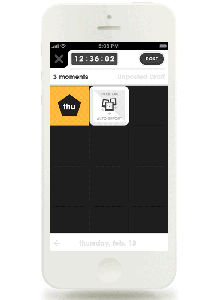 The recent paranoia about the NSA going after your private information has left a bitter after taste for many of us. So what is private anymore? What about your diary or daily journal?
The recent paranoia about the NSA going after your private information has left a bitter after taste for many of us. So what is private anymore? What about your diary or daily journal?
There are two schools of thought. The diary can be a private place, but some might prefer to show it off online. Some may just want to record their darkest days in writing and never share it with the world.
If you have a need to keep a daily journal of some sort, the last place you’d keep them would be Facebook or Instagram. turning your daily thoughts and feelings into words has consequences.
Then you have the problem of monetization. Cloud based diary platforms need to make money to fund their service. A cloud based service that is free is probably a good idea but you will find them shutting down if it proves to be unprofitable. Every diary platform startup is looking to social media as a means of monetization. Who knows? Mark Zuckerberg could just drop by your front door and buy you up. This was the case for DAYS for iOS where Yahoo snapped them up out of the blue.
Diary for Mobile for iOS and Android
This is actually the web app for the service Diary.com. It is not a bad site and addresses the simple issue of having both private and public pages. Public pages are for people to read your stuff, so don’t post porn.
Besides this, the site also supports pictures, which you are free to add at anytime but unfortunately, there isn’t any room for video.
For people looking for the most basic option of having to write and post pictures of their daily life, Diary Mobile is probably a good place to start. The short learning curve means you’d be posting in no time at all.
For users who want are aiming to have something more social, like a journal or blog. This fits the cake nicely but there are huge differences between the two mobile version. The iOS version is straight laced, no editing after posting, no task list. Whereas the Android version has this and more but the picture posting capabilities are non-functioning at the time of review.
DAYRE for iOS and Android
Public diary. It’s a good start but users are few at the moment and if you are looking for followers, it might not be the place as it has yet to gain much user traction. For writing, it is not the best option as there is a 500 character limit on your post. As a visual diary with a few words thrown in. It has its appeal.
The UI is clunky. You are given a choice of blogging using locations, words, video or with pictures. Location information is optional of course if you want to keep you blogging destination secret. The inclusion of cartoon stickers somehow seems to create the impression that it is more for the young and if you happen to be a hip brand for youngsters, it could be a good place to start.
Like most photo sharing apps, the app gives you a range of preset filters to color your world. Not the most imaginative option but it does the job. Images and topics can be hash tagged for easier searches but exploring the community is a bit of a hit or miss affair. There is no way around this. It is very similar to Instagram and limits your text post to under 500 characters. The chronological post platform isn’t conducive for marketing and you don’t automatically get a grid view of all your post.
Dayre doesn’t have a web browser interface and this means it only exist on mobile. It might give you web access eventually but it could be quite a while in waiting.
DAYS for iOS
Yahoo made quite a splash when they purchased this new startup which publishes a timeline diary that is more photo centric. The visual diary catalogs what you capture on a daily basis and arranges them as a daily post. You can only post items from a day ago rather than post as you go along.
Sharing is possible by connecting it to Facebook but that’s hardly a innovation these days. I like the concept of Days but its execution is flawed. The UI profile reminds me more of a photo sharing site than a visual diary. That said, there is nothing stopping you from doing the same with your current Instagram feed.
What’s more, you don’t get to enter much information. It does however recognize photos that are taken in a quick sequence and puts them together as an animated gif.
The time stamp of your photos are basically put up in bold before you upload them to your visual time line. Each of these represents the hours of the day and it up to you to add some captions to them.
There is no separate blogging feature where you can go “Dear Diary…yada yada yada yada….”. That said, it might suit those who have little to say or prefer to let their pictures speak for them.
Memoires: the Diary for Android
This is an app created by a Victor Nakonechny, and it is probably one of the best examples of an old world diary made current with the help of technology. There is no public post, no web platform for social discovery. Nada.
It is a private diary app that has everything you need to pen your journal and file it away in secret to the cloud. Even the NSA would have a hard time getting to it once you encrypt it. You can add voice notes, location information, pictures and weather information. Data then can be encrypted for safe keeping. This is probably the best way to keep a private journal, and by syncing it to cloud storage, it can be kept anywhere you choose. Full marks for it being a private journal of sorts.
Backkom Diary
Designed to work on with the Samsung Galaxy Note series of devices, this has gotta be the most whimsical of all diary apps. There is a non-pen version on the Samsung Store but haven’t seen it on the Google Playstore. It’s been around since the first Galaxy note and I don’t know if it was meant for kids or grown ups who want to be kids. The app is clunky to navigate. It even has a calendar function which you add birthdays, anniversaries, etc for good measure.
Backkom is really the name of a animated character named Bernard the Polar Bear, where in South Korea, he’s known as Backkom. Not sure if you’d swing with this but the whimsical tone and UI does turn people off. Again, this is not a social or cloud storage based diary. Your pictures and scribblings are saved to the device itself and there is no way of exporting. Personally, it functions better as a To-do list. There are alarms that you can set but beyond this, not much else.
Choosing a Platform that Suits You
I hate to say this but the free wheeling days of a the startup is over. After the consolidation of social media platforms, the big names in SNS are not buying up diary platforms to integrate to their existing social media properties. Facebook probably might buy one up eventually as this is the missing puzzle from their suite but Google already has the capability by integrating its blogging platform, blogspot.com, into G+. Mobile only access is probably one of the difficult justifications for a diary. What if you have no access to your mobile device, how would you put in an entry?
If you want to be publicly noticed by the NSA, then keep a journal or a blog online. Those diary apps are not going to win you a legion of followers unless you’re a porn star. The only advantage a mobile diary is that you have access to it as long as you are free to write or record plenty of pictures at the end of the day.
There are plenty of other diary apps out there which are competing for social interaction. I could review dozens on iOS and Android platforms so take your time to shop around for one that suits you best.










