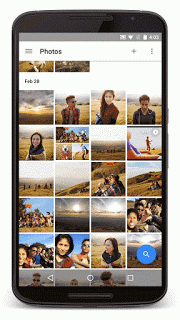I rarely print my photos these days as everything is shared digitally but there will come a time when having a printed pictures will matter. So what’s the option if you are on the road traveling? Should you go to one of those print kiosk found in shopping malls or carry a portable printer?

Canon makes a slew of portable printers capable of 4R or postcard size prints. But these are still pretty expensive and bulky to carry around. Your best bet if you want to go fully digital is the LG Zink inspired pocket printer….or if you want to go analogue, the Fujifilm SP-1.
Price wise, there is some difference. The SP-1 retails for US$145 while the LG PD239 goes for a little less at US$120. The real difference is in the cost of operation, with the Fuji instax mini film costing US$83 for a 100 sheets while the LG Pocket Printer’s Zink paper weighing in at US$57 for 120 sheets.
in terms of paper size both are just a tad smaller than the average business card aspect ratio, the Fuji Instax mini is larger but the printed area is really much smaller thanks largely to the format’s border. So with the LG, you not only get a larger printed area but a full bleed right to the edge as well.
Needless to say the winner is clearly the LG Zink formatted print.
Quality of Print

Here is the trick. For some reason, the LG printer has a tendency to print images which are about one EV lower in brightness than what you see on your digital device. To get a brighter picture, you need to print the photo with a adjusted setting via the iOS or Android app. This is not a huge problem but it pays to know as every print wasted is going to cost you.
 The LG Pocket Printer is a pretty simple in design and operation. There are no confusing buttons to play with as everything is Bluetooth enabled. If you have an NFC enabled device, it will work too.
The LG Pocket Printer is a pretty simple in design and operation. There are no confusing buttons to play with as everything is Bluetooth enabled. If you have an NFC enabled device, it will work too.
The operation from editing to firmware updates are carried out via the mobile app.
Real World Appeal
This is where I have problems with the print size. It’s really doesn’t quite justify the appeal even if your photos look great. The business card sized print is probably a good way to share a business contact or print out pictures for your scrap book. Beyond that, I can really find a good enough reason to buy or use one.
 I think Zink has done a pretty good job with the printer and the quality of the print. The colors, clarity and sharpness is good for any physical sharing of photos but the practicality of the whole exercise remains to be seen.
I think Zink has done a pretty good job with the printer and the quality of the print. The colors, clarity and sharpness is good for any physical sharing of photos but the practicality of the whole exercise remains to be seen.
You could of course create lots of small prints for decorative use on any wall or door. And if you want something better than that, I can’t think of anything.
The LG Pocket Printer has its own battery good enough for about an hour of use and you can charge it via any microUSB cable with a battery pack.
If you travel far, it is probably a good way to share your photos with the people around you who are not on the Internet or have no access to such technologies. To me, this doesn’t happen often enough to warrant having one.
Zink has partnered with the likes of Polaroid to come out with Android related camera+printer but the same problem will arise when you start using it. Because of its relatively small size, images of wide open vistas, architecture or anything taken with a wide angle view cannot be appreciated. The print size works best with subjects either close up of at medium distance. So if you do have an immediate use for such small prints, it makes good sense to get one but for everyone else, it will sit on the corner table gathering dust until someone digs it up again.
To Print or not to Print?
Nice to have but I can’t think of a reason to carry one with me all the time. How you wish to use this is really up to you. The personal printer with a format this small is ideal for scrapbook making. No problem with you sticking the print outs onto your Moleskine pads with double sided tape.
Beyond this, you could give away those prints to strangers who do selfies with you.
In the digital age, printing something just doesn’t make much sense. You can send a virtual postcard instead of snail mailing them like in the past and post your images to Facebook for sharing with the people in your network.
The quality of the Zink print is pretty good, but I have no idea if they would last a life time as the colors could fade. Only time will tell if this is going to be worth your investment.
 Google owned Waze is probably one of those navigation apps that people often try to avoid using since it is an online app without offline access. But Waze begs to differ by having Arnie as a voice talent in the backseat guiding you in Waze. That’s right folks the Guvanator is back and he’s got a load for you.
Google owned Waze is probably one of those navigation apps that people often try to avoid using since it is an online app without offline access. But Waze begs to differ by having Arnie as a voice talent in the backseat guiding you in Waze. That’s right folks the Guvanator is back and he’s got a load for you.