
Galaxy Tab 7.7 Performance Test
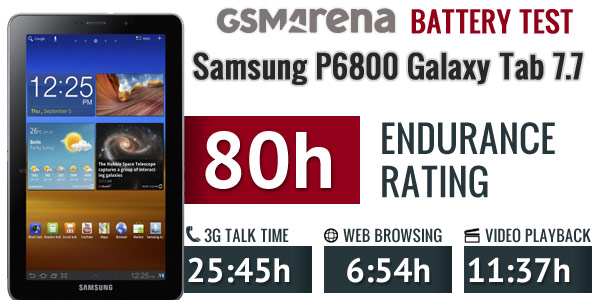
battery test from GSM arena

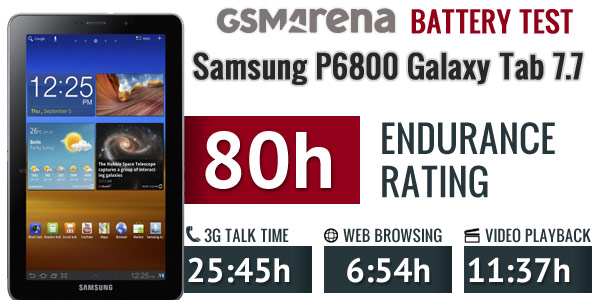
battery test from GSM arena

Ok heads up. I was surprised that the iPad Mini was priced a little lower than expected (refer to my earlier blog) I was thinking it would have costed at least US$399 but it turned out, it’s just $329 for the 16GB model. Now 16GB is all you need if you are going to load up your entire library of magazines and books.
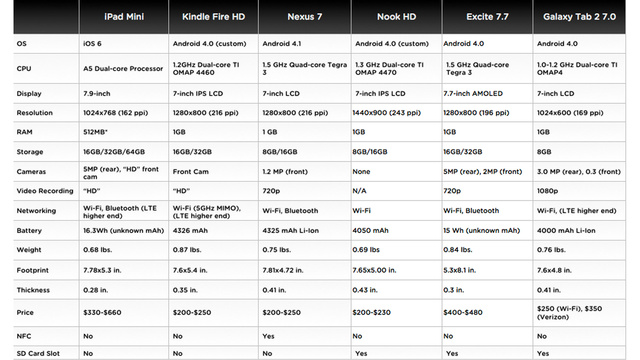
The prices goes up, there are 16GB, 32GB and the 64GB version and frankly, you need to be sure on what you are going to use it for before jumping in. Watching porn? Well, I suggest you look at the 32GB version. I am sure your wife won’t mind as long as she doesn’t find out.
For one, the screen quality is the same as the first generation iPad, which is not a bad thing. But there are some caveats on this when it comes to viewing.
3G Cellular or 4G?
Excite 7.7 and Galaxy Tab 7.7 are both AMOLED equipped. Now I have a AMOLED Galaxy Tab 7.7, it’s a pleasure to use. Graphics are crystal clear and sharp. What’s more, it’s got 3G already built in. Plus you can use this as a phone if you wish. This competes with the 4G version of the iPad mini. Price? The iPad 4G would probably be cheaper if you compared RRP but on the street, it’s an even split for the 16GB model. I must tell you that I hate the MicroSIM thingy on the iPad. That said, I won’t bother with it. There is also the question of storage. The 16GB mini is the retarded brother of the iPad line. You need more than that to store you r movies, music and media.
If you compared the 32GB models, then you’re out of luck. The Excite and Tab with its microSD expandability will beat it. Technically speaking, the only reason why you’d buy an iPad mini with 4G is that because the Nexus 7 doesn’t meet your criteria for connection.
Wifi Only?
The Nexus 7 and Kindle Fire HD are in the same ballpark as the WiFi models. iPad mini is still more expensive but let’s not forget it has a spiffy 5 megapixel camera. This alone will be able to justify the photog in you.
The Nexus 7 with the better display is in the same ballpark if you don’t want to consider the functionality of a rear 5 megapixel camera iPad mini.
Gaming and Fun
Sad but true, your iPad Mini will run out of breath if it is used for gaming. The processor and the display won’t handle anything but vintage software meant for your iPad2. You can still use the newer apps if you don’t mind it lagging a little, well a lot if you are playing those huge 500mb downloaded games. Angry birds is fine. Batman….? You might be pushing it.
Articles of Mass Consumption
When the Nexus 7 was released, it was supposed to be the e-reader of choice. The Kindle Fire fitted into the same mold. The iPad mini hopes to do the same with iBooks.
The iPad mini will handle all your PDF and ePub files with aplomb. Music files are fine too but movies, well you gotta give it some leeway as the viewing won’t be as stellar as on a AMOLED device….sorry…Retina device.
The screen density won’t be a problem for reading stuff on the iPad mini. It’s fine. Not great but good enough. But if you are going to be reading stuff only, why the heck would you want to invest in a iPad mini when you can get a better quality display with the Nexus 7??
Go figure.
So you have upgraded to Jellybean? Cool. With the realignment of the OS with storage use, what good is it in adding a huge SD or MicroSD card to your Jellybean powered device?
Not much I tell ya.
One of the biggest gripes I had with the iPhone in the old days was that it’s fixed memory didn’t allow me to add more storage and to an extent, this was addressed by Android Froyo when it allowed us to add more storage in the form of external SD or MicroSD cards. Spiffy.
Confusion over SD Storage
Back in the days of Gingerbread, some terms were tossed about that confused the hell out of us.
SD storage = internal storage
The term, external storage was meant to denote the SD card.
Then when ICS and Jellybean came along, that freedom to add the card for storage was neutered by Google as they had memory addressing problems.
For some of us from the bygone era of the 80s, we know why it went down this path but for others, frustration and anger is all we have for Google for taking away this freedom.
First, with the addition of the external SD card in Froyo, you could move apps to the external SD storage. Well, in truth, you could move SOME part of the app but the app does not reside in SD land. That’s coz of how the OS uses memory and storage. For a long time I tried to figure it out and then, remembered the days when I had a 48K Sinclair Spectrum. When they updated it to 128K, there was issues in how it could address the memory and storage.
The OS has to have an absolute address in order to find where the App is residing in your storage. It’s like email, you need a complete address before the email gets delivered to you. When you start to have removable storage, then you are bound to have problems as the OS will have to be told to hunt around the SD card to find the App. Froyo did this and to a large extent in an unsatisfactory way. Gingerbread still worked with such a method but often you will see missing icons on your dashboard because errors has caused the App to disappear. To overcome this problem, Google fixed the main storage for Apps so it cannot be moved and now you have this problem of not being able to move your apps to the SD storage.
What good is the SD Card now?
In a post Jellybean world, the SD card is probably limited in its use. You cannot install apps to run directly from you device and the only thing it can do is to allow you to store your movies, pictures, music and media files such as ebooks and PDFs.
These media files can be read by the App but until all apps are updated to do this, you will encounter problems where apps required you to put the media files into a directory that resides in un-removable storage.
I have encountered some Camera apps that do this. You can specify a directory within the removable storage to store your images. Other apps can read your media files such as ebooks and PDFs from a removable source.
This has some serious implications for those who LOVE to install and test apps. Now that you have a finite amount of storage, you cannot possibly go out and download all that your heart has desired and make it work. It can’t.
For those who only add-on entertainment media, such as music and movies, well rock on….
You need a fast SDHC or SDXC card that will give you up to 64GB of media storage, that’s a hell of a lot more than what Apple’s iOS can give you.
A class 4 card should suffice as it can give you up to 8MB of read speed and 4MB of write speed. But please do test this out before you jump the bandwagon as not all cards are made the same way.
For the rest of us gripping about the loss, well, you could do no worst by moving to iOS.
With 64MB of absolute storage, you will be thrilled at the prospects of storing all you apps in one place and have them work at the same time. Did I also mention the price? Oh yea, iOS storage comes at a premium.
If you have a lot of apps on your device, it’s best to get a device with much larger internal memory storage. The Nexus for example as a paltry 16GB as a maximum as of now. That’s insufficient to store stuff.
For example, if you downloaded the Batman game, it is 1.8GB in size. Imagine what it will do to your 8GB Nexus?!