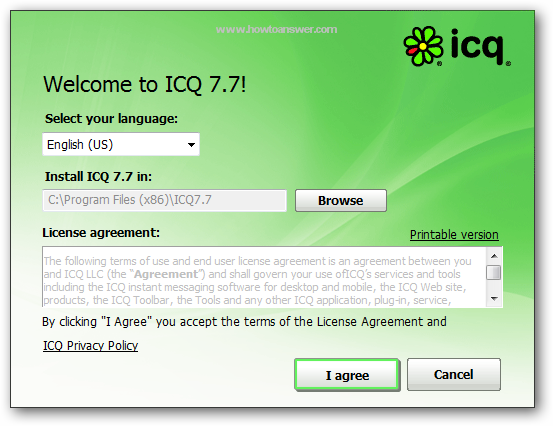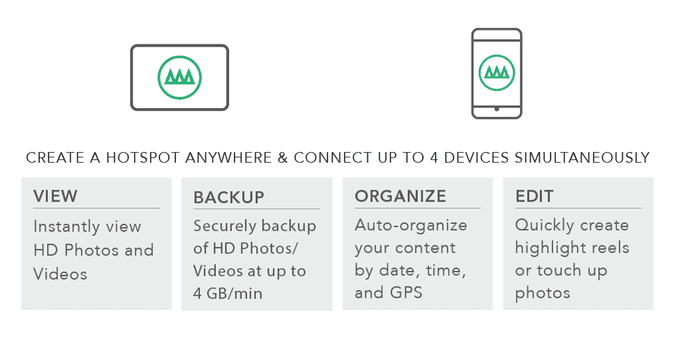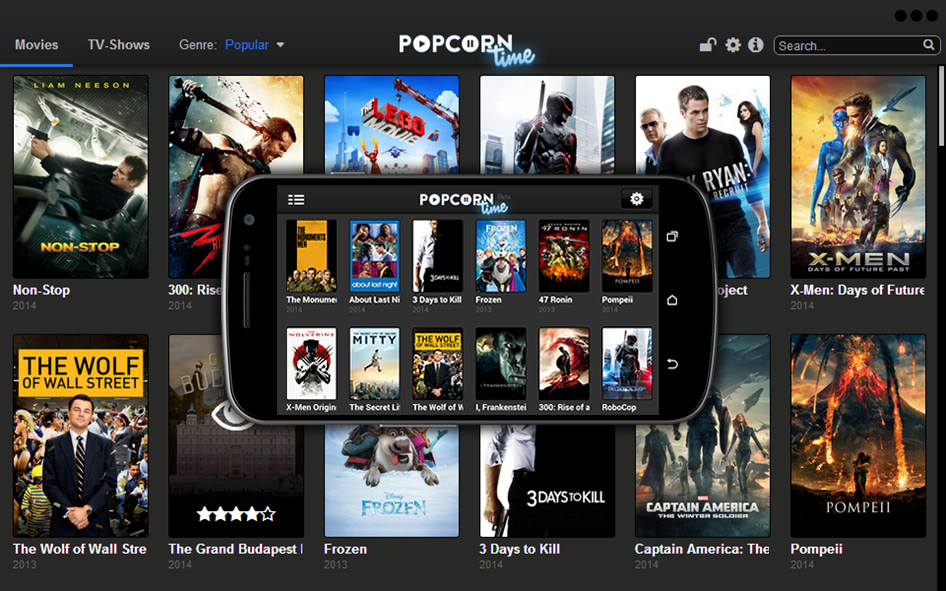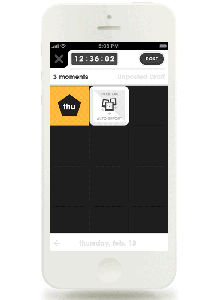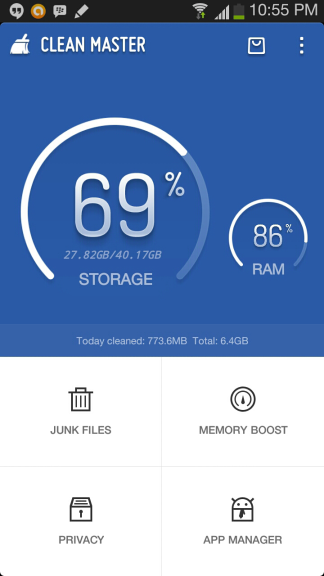Which Messenger are you using?
Do people still use IM or internet messaging? Apparently they do.
I know text messages (SMS) is dead but try telling that to Twitter. The original idea was that you could talk to just anyone like in a text message by mentioning the @person handle. But before all this, let’s not forget the Hotmail, Yahoo, ICQ and even Skype for that matter. Those were the pioneers. I remember using ICQ fondly, where you could search out names of people and see if they were involved in the same IM platform.
Then came the mobile revolution, which ICQ, Y messenger and Microsoft Live transitioned itself to as well, having a GPRS connection on your smartphone was all that you needed. Everything else was optional.
With 3G, suddenly video calls were possible. That sort of changed the landscape once and for all. So what’s your messaging choice if you wanna hop on.
Viber Versus Whatsapp
Two are similar, both are Jewish founded but one of them got bought out for billions while the other got bought out for a measly 900 million. The problem I have with my messaging train of thought is this, I don’t want to pay to use your app and if you don’t have a commercial model to sustain yourself. You are not going to last. Viber only has just over 200 million active users, while Whatsapp has 700 million.
You download Whatsapp for free for the first year and have to ante up to pay to continue, at US$1 buck. Their motto is to stay free of advertising and promotions, and that is a huge problem because this business model isn’t going to earn your keep. When Facebook bought them out for a reported US$19 billion, versus US$900 million paid for Viber. You sort of knew that Facebook isn’t going to gain any further traction since they too have a messenger that rivals it. It was as if Facebook was called in to rescue Whatsapp before it went thermo nuclear. Both Viber and Whatsapp have similar functions (only the latter does not do commercial deals) so as long as Viber is commercialises enough to sustain its own operating expenses, it will continue. Whatsapp does not commercialise its own channels so that is a dead end as long as it sticks to its motto….”no ads, no games, no gimmicks’. Let’s see how long that holds out.
Facebook Messenger Versus Google Hangouts
This is actually the battle of the titans in the making. I remember that at one time, both apps were fighting to usurp your Text Messaging functions. Both wanted to dominate but in the end, it was up to Google Hangouts that won, allowing users to choose its app without intruding. Facebook Messenger gave up on fighting Google and came out with their own Unique Selling Point.
Facebook Messenger was given a leash to capture non-FB users using a direct sign up with phone number method. This was introduced in North America and global release is gradual and subject to their fine tuning.
Google on the other hand has video conferencing or recorded video streams which you can broadcast and save to YouTube. It proved to be a hit for those wanting to connect live with an audience, something that both Periscope and Meerkat was hoping to jump on as well.
KakaoTalk Versus Line
Twins that were separated by birth, Kakao and Line were Korean inventions which didn’t seem too different. Both sold you tonnes of stickers, both had chats and social profiles, and both are openly commercial about monetizing its services to brands.
Line is apparently more popular in Japan, while Kakao makes more money through games, adverts, and you guessed it, stickers.
In 2015, Line claims about 400 active users while Kakao has 145 million active users. So it really depends on where you stand because if you have more friends in Asia, then both Line and Kakao would seem like a good bet.
WeChat versus BBM
WeChat currently claims over 450 million active users while Blackberry’s Messenger has roughly 100 million but BBM has been around way longer than WeChat.
BBM was one of the reasons why people signed on with Blackberry. It was instant messaging done securely. That line has changed after Blackberry’s popularity fell from grace. And it’s not as secure as you think as recently in Brazil, a corruption scandal used BBM messages as evidence against those charged in court. This means crooks and terrorist aren’t safe from using this platform.
WeChat is very similar to both Line and Kakao Talk and in some ways even BBM. You have moments in WeChat that is social, just like what you find in both Line and Kakao talk, then you have groups/channels which is used by brands to reach out to customers. BBM on the other hand uses stickers and advertising to earn revenue. BBM also has voice calling over data with fellow users just like WeChat.
What sets them apart is that WeChat has more features, including the Walkie Talkie Push to talk which uses lower data bandwidth and a user discover tool based on location. This is called ‘People Nearby’ where you chat up strangers and ask them out for a date. It uses your location to probe the region for users of up to over 1km away. The other feature is the drift the bottle, where you can cast a voice message into the open waters of the Internet and see who reads it or responds to you.
The NEXT Wave is Here
For me, its always been the commercial viability of that particular platform. If it is going to be around for long, it better monetize itself as I surely will not foot the bill. Getting adverts on your app is just like getting SMS spam in the old days. I lived with it so no problem.
The second criteria is family and friends who are online. If they are on a handful of them, then use the common denominator. For me, it’s not about how many users the network has but more on the quality of that network.
There was a time Whatsapp was so bad in its quality, failing to deliver messages and not telling you, I gave up on it. BBM was an old favourite. The user experience is great even after the material design update but BBM is probably one of the most reliable so far. BBM pioneered the ‘delivered’ and ‘read’ status to each message. This is important as it tells you the person has read it.
Facebook Messenger and Hangouts are always there on my phone. I don’t use Facebook app as it is a storage space hog. WeChat is a huge success in Asia and so is Line, so those two are always there. The last IM for old time sake is Skype. Yes, Skype started with both voice and IM services before it was sold off from one owner to the next like some cheap furniture. Skype sort of lost its luster over the years but I find it useful for face to face video conference.
Apple’s Facetime has been a deplorable service since it started. It was created with the same mindset as BBM was in the 1990s. It never really improved and no one I know who uses an iPhone uses that anymore. iMessage is forced upon you by Apple but I clearly do not see it as a popular place to exchange greetings. So what is the next wave in social and instant messaging? Look no further than below:-
Telegram
An app designed with Snapchat disappearing message capabilities, Telegram is a simple to use, no hassle and is rolled out to both desktop and mobile use. So far, its clean interface has won users over and it has an open API for developers to craft and graft features onto it.
Wire
Graphics, sounds and pictures are the highlight features of this app. Wire is visual and what’s more, you can write on the screen and doodle a message to send over to your contacts on Wire. This app is truly visual and even has a desktop version.
MimeChat
UK startup Mimechat is one weird and fun messaging app where you use an Avatar to display your emotions to the people you are chatting. You can key in text messages and instead of using emoji, you get to use an Avatar which you can design from the ground up to represent you.
These avatars can then animate themselves to display pleasure, displeasure, sadness or anything that is on your mind. The catch? Some of the animated sequences cost money to buy but once you buy them, you can use it forever.