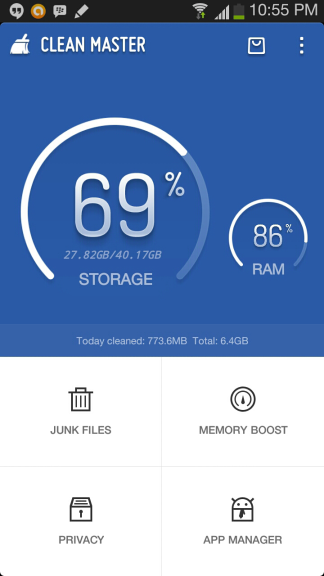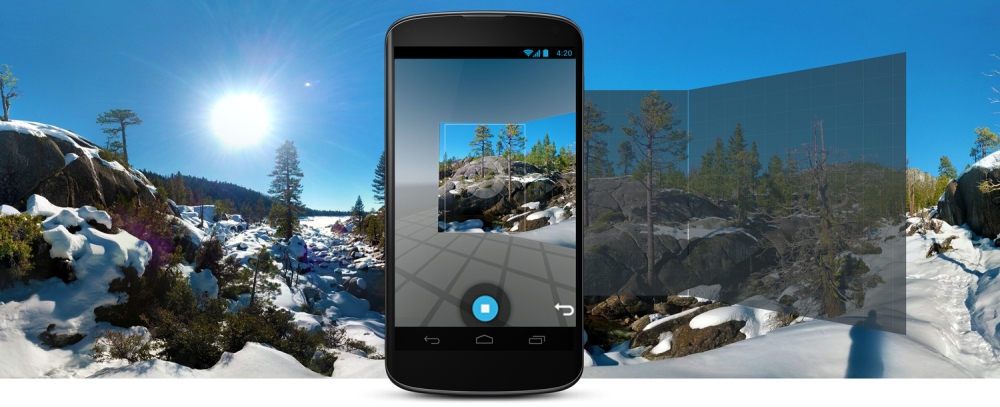Google exits the Nexus Sphere?
For the longest time, I have been waiting for the Nexus 6 from Google. Now Geeks around the world know that there is something special that should come with the Nexus 6 after all, it was strongly associated with the cult hit “Blade Runner” where replicants (codenamed Nexus) were bred to operate as humans. The Nexus 6 was supposed to be the most advanced version of all replicants, thus Google had a name to live up to as users waited with bated breath for the Motorola Nexus 6. Previously, Google had partnered LG and Samsung to give life to the Nexus. But not anymore.
Google sold its entire mobile unit to Lenovo for a princely sum of US$2.91 billion while keeping almost all of its trove of patents. This effectively marks the end of Google’s foray into the smartphone business as it concentrates on the core activities of producing a better Android operating system.
Red March from China
The anti-Chinese sentiment is strong in the US, and with the mid-term elections coming up, there will be more Chinese bashing to come but let’s not get ahead of ourselves.
Lenovo has made a name of itself in China but it hasn’t got the same muscles as Samsung to crack the international market. Even Asus has done better and now that the Oppo has also made its foray into the Global market with CyanogenMod, we can only expect to see more China brands invading the US market.
Going global for the Chinese is all about cracking the most difficult foreign markets. Having a go at the US market without the distribution, retail and service infrastructure is tantamount to suicide. This is what Lenovo bought into. Anyone can buy a brand name, but core assets are infrastructure are vital in a war against the likes of Apple.
Lenovo’s own K series and VIBE models haven’t score much of a hit globally and with the Motorola name in its best, it could finally develop a phone that people will rave about.
Nexus Users feel Cheated?
Eric Schmidt was seen sporting a Motorola X and from that day, Android fans were excited about the prospect of having a Motorola Nexus 6.
Well it might as well be a Lenovo Nexus 6 if you get my drift but you won’t be seeing that way as Lenovo intends to use the Motorola brand name to extend its reach. Google will continue to use the Nexus name, and the Nexus 6 will live on. Motorola will continue with the X2 or X3, and it will be no slouch.
The biggest manufacturers of handsets in the world are the Chinese. Regardless of your brand, you manufactured in China to get the best possible deal.
Google has never been a hardware manufacturer, its core strengths has been in firmware and software. I have always suspected that when Google bought up Motorola, it was for its patents and not for the physical assets so with this out of the bag, Google will continue to make a better Android for everyone.