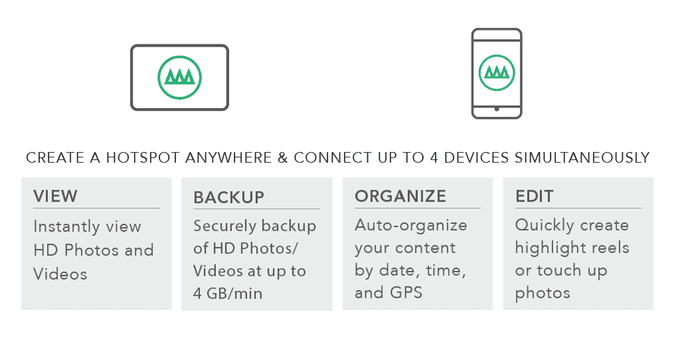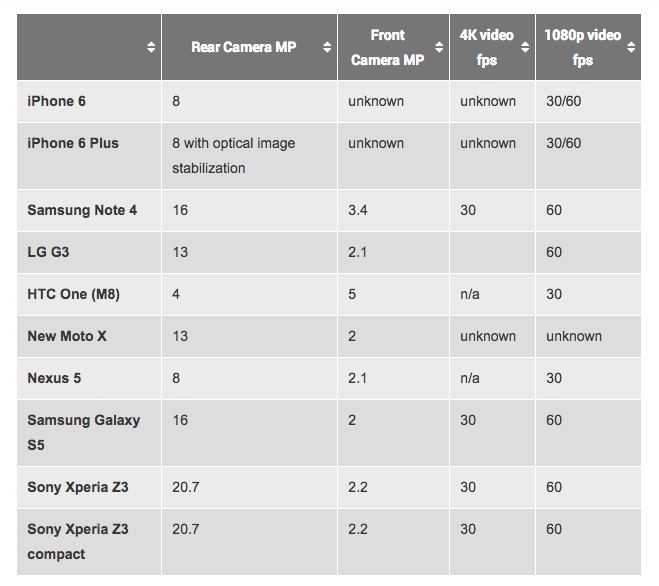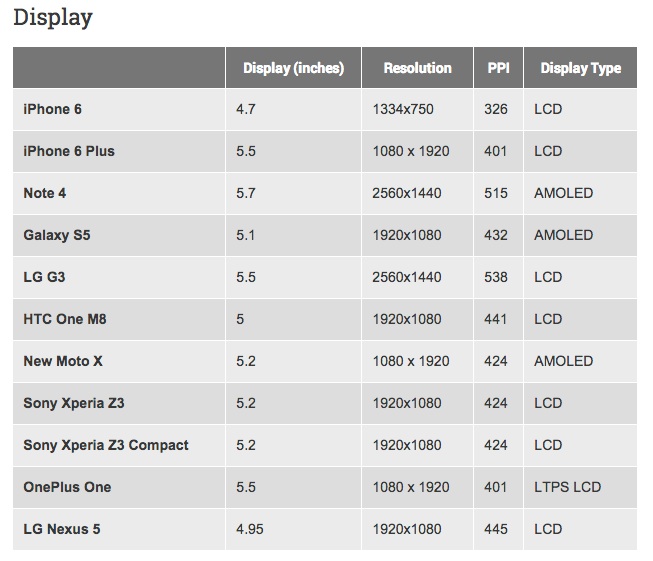With the iPhone 6 looming on the horizon, Samsung’s other flagship product, the Galaxy Note, needs to claw itself above the competition. The much rumored 5.5 inch display of the premium iPhone 6 will be keenly watched by Samsung as they have seen their other flagship product, the Galaxy S, being savaged by Chinese competitors.
Samsung’s own Galaxy Note 4 isn’t going to die standing and as a way to fight back, it has delivered two products, namely the Galaxy Note 4 and the Galaxy Note Edge. The Edge is a strange device, like an infinity pool with a curved drop off, the screen’s cutting edge is revealed, though you can’t really slice bread with it.

Galaxy Note Edge
The build quality has improved, but sadly, I have no idea why they did this as it will only make it more expensive for the consumer upgrading from a previous version. The body frame is now made of aluminum. D’huh!
With the exception of women with handbags, men often carry their phones with a jacket or a cover installed, so you never get to see the plastic frame of previous generations. Why has Samsung pandered to the ivory tower? I really do not know. The issue of a metal frame is really a non issue. Who the hell cares if it has a plastic frame given it’s shock absorption capability? Aluminum frames will just bend out of shape the moment you drop them and with the added weight, gravity will not be kind to it.
Display Stays the Same
Yup, it has a 5.7-inch Quad HD resolution of 2,560 by 1,440, matching that of the LG G3. With a 515 ppi pixel density, this is something that the iPhone 6 will have a tough time with as long as it sticks to retina displays. Such densities on a LCD screen makes it cool for 4K video. Watching movies would be a boon except that it won’t hold up to endless hours thanks in part to the paltry battery 3220 mAh. Then again compared to the iPhone users, they are wall huggers. GN users can still move about with a spare battery in their pocket, just swap it out and you’re good for another 12 hours. The new iPhone 6 will have a bigger battery but that is not going to save you from hugging walls. You do need a battery pack booster and I am sure you will find the space in your tight fitting jeans for it.
Camera has been Improved
Following in the footsteps of Apple, there is a finger print sensor but Samsung has also thrown in a UV sensor for those Dark Ops moments. Not sure if you can sense fake dollar bills but if you can’t, I hope the UV sensor will do the trick. The included heart rate monitor would only be useful before you actually commit to buying this device, not after. Nor are there any claims to having your heart rate reading splashed on Twitter but I suppose some brilliant soul would come up with an app for that.
The Galaxy Note 4’s camera has also been updated, and now features a 16-megapixel shooter with Smart Optical Image Stabilization, putting it right on par with the Samsung Galaxy S5. A 3.7-megapixel camera can be found up front for camera whoring and those thinking of posting nude pictures of themselves will be thrilled to know that you can now do so in full HD.
Video killed the Radio Star
Today it is Ultra-HD Video (UHD) and if you happen to be in one of Samsung’s showrooms, they would have a Ultra-HD TV set for all to see. The resolution is lovely but the Galaxy Note 3 didn’t quite measure up to expectations previously and Samsung will have another go at it with a larger 16 megapixel sensor. 4K video takes your breath away but you need to have a huge TV screen to enjoy it. Think 52 inch and you’ll get my idea.
This is where Samsung’s Galaxy Note 4 will shine. The video can be recorded in 4K and stored on microSD. If you run out of space, just flip it open and drop in a new 64GB microSD card and carry on. No problem. Try that with the freaking iPhone and you will know how frustrating it is.
4K video capture will be limited to 30fps. With post processing to 24fps, you get a cinema like experience from the video. Low light capture is rumored and with the help of optical stabilization, video footage on the Galaxy Note 4 can’t be beaten by iOS. What’s more, the iPhone 6 hasn’t been rumored to support 4K video capture. If that happens for real. Great. If not, well you have been warned.
More Storage for the Masses
Depending on how you feel about adding microSD storage, this time round Samsung has made it a 32GB work horse with 3GB of RAM and microSD card storage. That’s ample compared to the current 1GB RAM of the iPhone 5s…and with no external storage, you’re better off not recording any video while on holiday. Apple might increase the RAM size to 2GB for the iPhone 6 but that’s still 2GB short of what a 64bit processor is capable of.
Historically speaking, Apple is fond of selling you a Ford Mustang with skinny wheels and rims. The power is under the hood but you can’t fully use it.
The Cost of Technology
The chief reason why a price wasn’t announced at press time is that Samsung wants to know how much the iPhone 6 would cost and make a decision on it thereafter. It is a fact that the iPhone 6 will cost more, it’s just a matter of how much more and for that, how much would you pay for a premium Android device.
Both the iPhone 6 and GN 4 isn’t going to be cheaper. So if you are thinking that technology will get cheaper in time is probably quite misleading for brand name devices. Both the iPhone and GN are flagship devices and even when sales are falling world wide, the thrust of the matter is to make those who can afford it pay more.
With that said, I don’t think I will be upgrading to one too soon unless Santa sends me one before Christmas.