Android Holo User Interface Craze
When one speaks of design, the Android platform is a wild place. I have written previously about getting custom ROMs and launchers for your device but the one that stumps people most these days is the use of the term ‘holo’ for User Experience (UX) and User Interface (UI) Design. The UI is open to manufacturers to determine, thus you have TouchWiz, Sense UI and even Xperia UI just to name a few.
Google on the other hand presents its own stock standard UI which is still evolving and one of the design principles behind the UI is the Holo design theme. You can browse this site to find out more about how the Holo theme is implemented by third party app developers. You can also add your own custom Holo theme app from some weird folks who just ‘skin‘ a current app by taking it apart and reapplying the Holo theme but do beware, these have to be downloaded outside of the Playstore so you have to enable app installations from a third party in your settings menu.
How Holo can it Be?
Design fragmentation is a bad thing but not entirely so. You get a personalized look and feel and it makes it pretty unique except that Google doesn’t like it. Since ICS 4.0, Google has added pressure on manufacturers to conform to certain design rules. These Holo design rules are to be applied across board to any manufacturer that ships Google Android with the official Playstore. The Holo design API is standard with the SDK and cannot be removed by manufacturers so any app developer can make use of these design APIs to create a Holo-fied app.
Holo is very similar to Apple’s iOS 7, and Jonny Ive was reported to have ripped design elements from Android to fit the new Apple UI. Chief among the elements is the flat design look, where colors are muted and cooler in appearance.
Custom ROMs are not Spared
Even custom ROM developer, Paranoid Android is moving to that sphere with design elements implemented using Holo Theme. These guys rock. They have redesigned the whole UI to give a different experience to the user. The main difference as you can see here is the use of a PIE type navigation where you can touch and hold the screen to bring up a PIE type navigation wheel.
But before you jump in to download this particular custom ROM, let me remind you that it is only applicable for the Google Nexus line of devices. Putting it into your Galaxy or HTC device will probably brick your set.
Changing the Look and Feel
There are still other ways to change the look and feel of your User Interface without resorting to a custom ROM job. The folks at mycolorscreen.com have a beta app which is nearing completion. It has a tonne of User features for your home screen to give it a more personal touch with the Themer App. Zooper Widgets, which are highly popular and customisable, has been integrated into the Themer App fold. So you can literally design a Zooper widget to fit any Android screen and sell it as your own on the Playstore.
So far, the app has yet to exit Beta testing after a copyright claim from Apple threw a spanner in the works. Apparently someone had ripped off icon elements from iOS7 in one of the home launchers and Apple took action. There are plenty of Holo type home screen launchers available but you have to wait till the Themer app goes prime time. Until then, your best option for a custom UI is to flash a custom ROM.






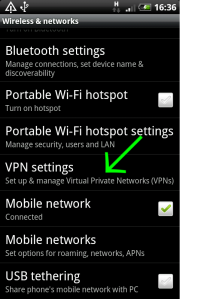




 Tor
Tor

