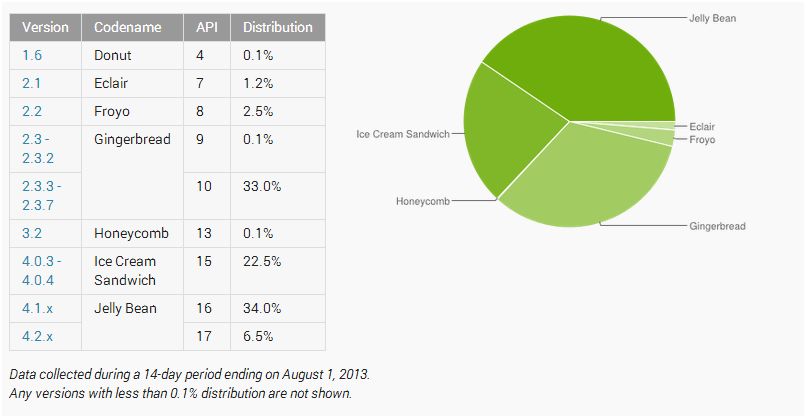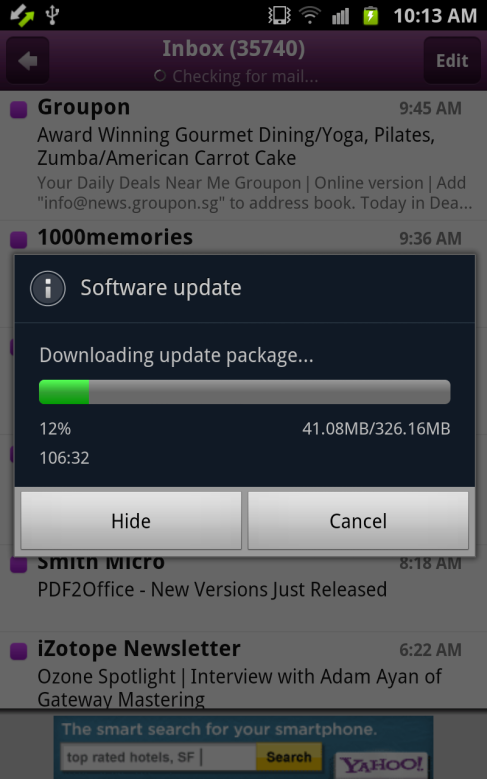Jelly Bean and Gingerbread Man
The latest figures on Android OS distribution is in and it shows that both ICS and Jelly Bean command more than half of the installed OS based for Android products. But a sizeable number, about 33 percent are still holding on to the old Gingerbread OS, which I have used and do not like but what gives?
As many of you may already be aware, Gingerbread is virtually the last OS that people can hold onto before they are propelled upwards to ICS where apps can be moved to SD card storage. This handy approach of course is one factor for keeping to Gingerbread as those with less than 1GB of internal storage will need the option to move apps to the SD or external storage. Gingerbread was found on most smartphones during the introduction of dual core devices but there are also a lot of owners who own single core devices which ran Gingerbread. These devices, when loaded with ICS would be troublesome to say the least. In fact, the benefits outweigh the advantages when it comes to keeping your old device running.
ICS has no inherent advantages except for smoother UX and better app memory and storage management. The Google bloatware that comes with it like G+ and Googleplay Services plug-ins are things you can live without. Any device without sufficient RAM will suffer from operational lag and will translate to nothing more than mind boggling frustration.
It’s the same with iOS devices, where the 3GS iPhone can run the updated iOS firmware but it starts behaving like an geriatric device in need of a mercy death blow.
Hacking or rooting your device on ICS is probably one way of getting round to some of the storage restrictions but it never really addresses the issue of app compatibility once the surgery is done.
My advice to you who are thinking of update your device hangs one pertinent issue. If it ain’t broke, why update it?