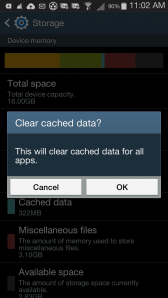KitKat Update: Freeing up Storage on Galaxy Note 2 for Noobs
This is an exasperated post for those thinking of upgrading your Galaxy Note 2 to KitKat with the official Samsung update. As some of you may have been forced to notice, Samsung GN2 on Jelly Bean is a mouthful. There are many bloatware apps from Samsung to get you to buy books, movies, apps while coercing you to use their ChatON app. I had two choices, that is to kill off the system with a Cyanogen Mod technique while risking some app incompatibility or use the official Samsung KitKat with all their customized nonsense thrown in. I decided on the latter since reselling an old device would be made easier if it had stock a standard operating system.
First, let’s examine the GN2 with KitKat. It was supposed to be spiffy but a warning came up on my device telling me that I have roughly 1.9 GB of internal storage all a sudden after completing the installation process….so I said…WTF??
I have 16GB internal storage of which the new KitKat occupies 5.54GB! Yes, I know. Koreans are not known to be fat but this is seriously super sized. Compare it with Apple’s own iOS7, I think system use is kept at a minimum at 3.1 GB of storage which is a good thing considering the antiquated features it has, iOS 7 keeps humming.
Now Bloatware from Samsung is not new. Samsung has a host of services like Samsung Hub, Samsung Appstore, Samsung Print Services, in-app Services, ChatOn and a host of other stuff which you don’t use like Music and Movies. What I hate about it is that the Samsung Appstore doesn’t quite function as well as it should. Some of the apps point right back to the Google Playstore and though Samsung Appstore does have some gems, like the Moleskine App for GN series that is full featured app not found on the Playstore. However I don’t use that much often. The inbuilt stylus type apps was more than enough for me.
Spring Cleaning is a Chore
Spring cleaning. Think of it as a memory game and you’ll have some fun while doing it. The first thing you should know is that you CANNOT touch the system memory. This stuff is reserved for running KitKat.
STEP ONE:
Go to your Settings>MORE>Storage and start cleaning out those files! Remove Apps you don’t use!
STEP TWO:
Proceed to USED SPACE. Click and Clean up the Applications list. Take a long hard look at the Apps you don’t need, don’t use or have downloaded but forgotten about.
STEP THREE:
Go next to INTERNET DOWNLOADS and select OTHER DOWNLOADS. Here are all the APK files you have downloaded but not removed after installing. You can also find files like forgotten PDFs on those “How To” moments, as well as songs and porn images you have downloaded that you have no idea that you were responsible for. Snuff out those you don’t want.
STEP FOUR:
Go back to Storage settings and now purge Cached Data. Those data which are not needed will be cleaned out while essential data will be kept to a minimum.
STEP FIVE:
Under Storage you will find Miscellaneous Files, here you will find a lot of folders for apps you have deleted. Remove the ones not in use.
STEP SIX
Lastly, go to Settings>More> Application Manager and Uninstall all updates for Samsung type apps like Samsung Apps, Chat On, Chrome, Game Hub and Samsung Link. Once you are done uninstalling, make sure your turn it OFF as the same time! I recommend kicking out all the Samsung related apps as long as you don’t use them. However if you have bought into the Samsung eco-system, well. I can’t help you.
As much as I like Google’s Chrome as the browser of choice, it is still very buggy. It can’t handle WebGL very well and that was what I needed so I took it out and made it dormant. What’s more, when you have browsers such as Firefox and Opera, it makes very little sense to use Google’s chrome.
Total Space Saved?
I manage to claw back about 1.1 GB of space from so from my cleaning alone, I now have 3.14 GB of free space. It still is very small compared to what I have but the problem of resolving the storage issue has come a long way.
RAM versus Internal Storage versus External Storage
One of the consistent problems with Google is that since its transition to Jelly Bean, apps must reside in Internal Storage with a RAM footprint for it to remain active for alerts and notifications. External storage is only used for storing images, music and video. So for this, you have to take note of the following:-
-
Camera settings should be set to “save to” external storage
-
Video settings on any third-party app should be set to “save to” external storage
-
Move eBook files that may reside on your Internal Storage to External Storage using a File Manager
-
Clean your download folder on your internal storage using a File Manager regularly if you happen to love downloading files such as PDFs, music or images.
Internal Storage is used to store all the important files needed to run apps. As many Android apps are getting bigger (namely games and freemium content) much of these new files have to reside within Internal Storage to work. This leaves your External Storage completely free for you to load up on your music, movies and ebook files. When you run out of Internal Storage, you can’t install any more apps. In Android, Google has enabled a low memory task killer for RAM usage but that doesn’t mean you should not close your apps once you stop using them.
Apple iOS doesn’t have this problem as all storage is taken as one big chuck of real estate. It does however have a RAM problem as apps competing for that miserly RAM space don’t have enough of it to run smoothly— like a real estate boom where too many people move into a building and not having enough space to move around.
Android has its own kinks. That said, I don’t have a problem with it as I know what I can do with the given space and where to store the miscellaneous media files without hogging on the limited internal storage. This is why I would suggest that if you are getting your next device, ensure that your Internal Storage is at least 32GB if you love downloading new apps to test.
Finally, external storage has also been sealed up to make third apps more accountable for its files. This means that any app without the proper permissions cannot download files to be stored on the SD or microSD card. This could be a hassle for some who use cloud storage to download file to their own devices but there should be a work around to this soon. Apps must have external storage access permissions before doing so and at the same time, creating their own folders within external storage. To bypass this block, at least for now, is to root your device and use the SDfix app found on the Playstore to restore previous privileges.